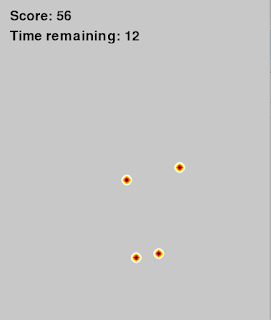Minigame Monday: Keeping On
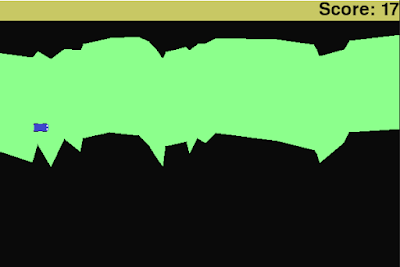
Keeping On: The concept: This was a minigame that evolved quite a lot as I made it. I started with the idea of some sort of autoscrolling survival game, where the terrain for the player moved from right to left and the player's goal was simply to live as long as possible. The details of how this were going to work I wasn't sure about however, and so I started with my main goal, getting randomly generated terrain to scroll towards the player and doing so in a configurable way. The challenge: Drawing the road was an interesting challenge; I've previously done similar random generation based on applying a random change to the current height, but doing that here efficiently is something that would take a bit more thinking. Doing this on a pixel by pixel level would obviously involve a lot of storage (one variable for every pixel in the width of the screen), so I wanted to do this more efficiently. I also had the scrolling aspect to consider. To solve this, I had a list of lo...