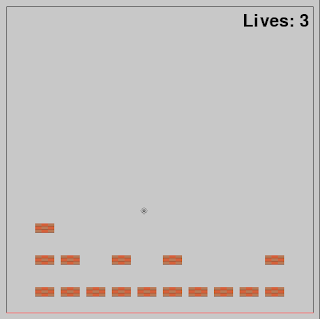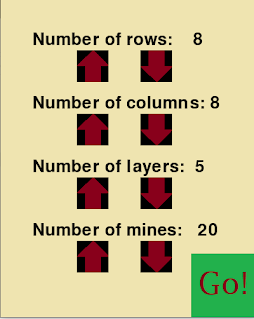Minigame Monday: Snaker

Snaker: With the minigames I've made so far for MM, I've used Python and pygame as an easy way to quickly write simple games, something the language is great for. However, one downside to writing games in Python is that they can't be played in browser. I took a look into ways around this problem, and the main issue is that normal pygame operation would involve blocking browser updates, thus making it impossible to embed. While there may be ways to get around this using slightly different libraries, it would require a lot of refactoring code to fit. So instead of trying to use a language not designed for web apps, why not just switch to one that is? I decided to make a game in JavaScript using Phaser. ...tiny problem, I hadn't used Phaser before, and slightly bigger problem, I also hadn't used JavaScript, so making something at all playable using a language and framework I was completely blind to in a single day might be a bit of an ask. But I wasn't going to l...