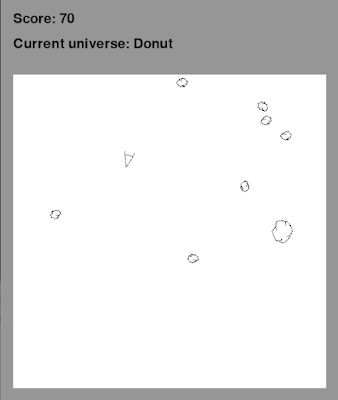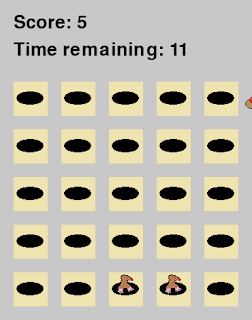Minigame Monday: Get it out!
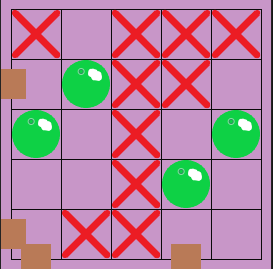
Get it out! The concept: This week, I was given the suggestion of doing some kind of sliding block puzzle. One approach to this would have been to build up a framework, and then create a few positions and allow the player to play through them as seperate levels. That wasn't the route I went down; instead I decided to create a game that would automatically generate its own positions for the player to solve. The challenge: The big challenge here is of course finding a way of generating puzzle positions, but first I needed to decide on a format for the game, and build up a framework. I decided the puzzle would involve a grid containing a number of balls that would all move together on a key press, and the player would have to work out how to move the balls in such a way that they will only enter allowed cells, while trying to move all of the balls out of the grid through holes in the edge. While setting this up, I made sure to work on variable grid sizes, to allow the size of the gr...