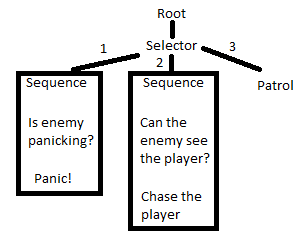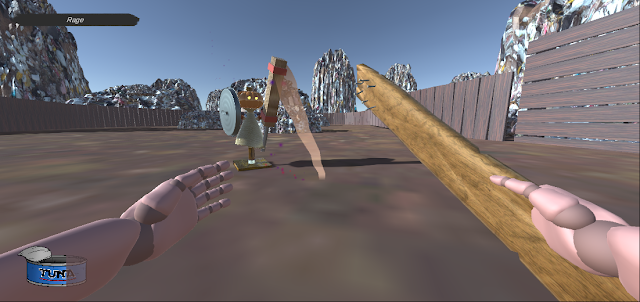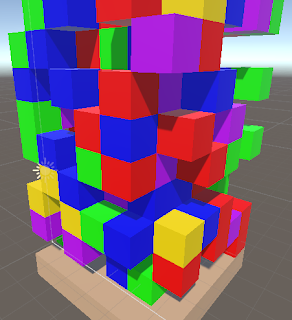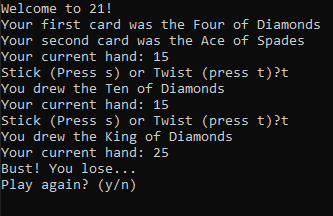Minigame Monday: Getting It Back
Getting it back: The concept: I returned to Unreal for this one; I decided I wanted to use the engine before I decided on the concept, but I soon came up with the idea of doing a volleyball game. This gave me the chance to experiment and practice a bit more with physics in unreal, and manipulating objects as desired. Unlike previous games in Unreal, I didn't tie myself to using C++ or blueprints, and instead decided to just use what made the most sense to me at the time. Suprisingly, I ended up using blueprints a lot more than I expected, I think because some of the logic behind them was starting to click with me, and I understood more that I could consider blueprint hierachy the same way as hierachy in C++. The challenge: The first thing I looked at for this game was the physics, and making the ball feel the right amount of floaty so that it was possible to hit back, but also allow it to fly at a decent speed so that the player could add a decent amount of force to it. I p...